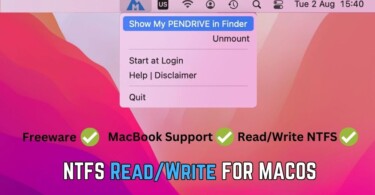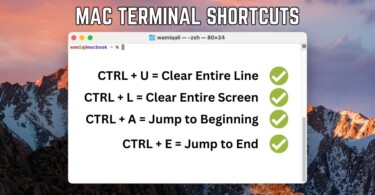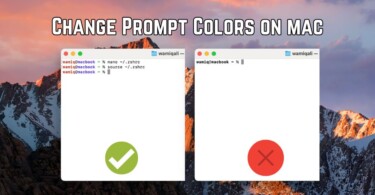With the passage of time, keyboard functionality on a laptop can deteriorate. This tutorials deals with a specific problem, which the users of Macbook, face during the course of their laptop usage. Particular Keys not working on Macbook is a common problem which the users of latest Butterfly keyboards come across a lot. The most effected keys are B and Shift. Sometimes pressing the Shift key doesn’t create the required result. Similarly, double pressing the keys doesn’t work in an accepted manner. Let’s explore possible solutions to help your Macbook keys work just fine, once again.
1. The issue is more common with Butterfly Keyboard
Apple had released this Butterfly keys mechanism back in 2015. The first lot of the keyboards created a lot of troubles for its users. Sticky keys, single press creating double strokes and stuck keys were the major issues. Later these keys turned out to be pretty unreliable.

The butterfly mechanism, as it works like the wings of insect, can cause troubles due to dust accumulation. The mechanism often fails to create the required result. As a result, Apple released another version of the Butterfly keyboard to keep the dust away.

Apple released its fourth generation Butterfly Keyboard back in December 2019, they called it a scissor mechanism keyboard. Back in 2018, what Apple did was to add a new layer of protection against dust. They created a thin silicon layer to let it act as a barrier against dust and particles.
2. Troubleshoot: Stuck Keys of your Macbook Pro
The problem is solve-able. Apple had admitted in June 2018, that the problem was real. Therefore, it offered a free Keyboard Service Program. Before you look for more solutions, it’s necessary to check if your macbook qualifies for this keyboard replace/repair program.
2.1 Dust is the reason Shift, Space or any other key on Macbook isn’t working
The real reason of keys not working on macbook is the dust. When small particles of dust get beneath the butterfly keys, these small particles cause resistance. The keys when pressed don’t travel all the way down. Therefore, due to a partial travel distance, the keystroke is not registered. Sometimes it is registered but twice.
Solution: You can use a small air pressure to remove the stuck dust. A pressurised air can is helpful in such a keyboard cleaning. Further, you can also use a piece of paper to remove any stuck dust beneath the keys. However, it’s warned that you may not leave the piece of paper stuck beneath. It should be sturdy enough so that it doesn’t leave any of its fibre beneath the keys. In case, you leave a stuck paper fibre beneath the macbook key, then the problem would become worse. Therefore, stick to the air solution.
Follow this Apple’s guide to clean your Macbook’s Keyboard.

2.2 Tapping the keys while cleaning macbook’s keyboard
One underrated technique which works to relieve the stuck keys on a macbook keyboard is to tap them. While blowing compressed air on macbook’s keyboard make sure you click and press the keys. This should ensure maximum cleaning. Don’t be shy, hard tapping can remove any stuck dust particles.
2.3 Reset NVRAM and PRAM – Update Macbook to Latest Software
Sometimes updating operating system and resetting PRAM also cures the issue. These actions can solve the double key issues. As a last resort, make sure that your macbook is running the latest software. The keyboard configuration file and related software can have some fix or update due to the latest version update. In order to reset PRAM or NVRAM, you should follow this detailed guide: Learn how to Reset PRAM or NVRAM on Macbook
2.4 Getting all the way down to the keys for cleaning purpose
In 80% of the cases, cleaning the keys from the outside along with PRAM reset helps. However, sometimes it becomes necessary to reach the keyboard mechanism by opening the laptop. There are several YouTube guides on this topic. If you search Fixing Sticky Keys on YouTube, then you will come across a couple of guides. In some cases, a prying tool of special kind can be used to remove the keys. However, special technique and care is needed before prying up any key, or else you can damage the locks.
Disclaimer: Don’t try any of these methods if you are under Apple’s warranty. In case you open up your Macbook then your warranty is void. Further, don’t open up keys if you don’t know what you are doing.

2.5 Replacing old keyboard with a New One
In case, every repair solution fails to work, then you’ve to get your old keyboard replaced with the new. Normally, a cleaning of keyboard by the Apple Care Professional can do the job. However, in other cases the damage is due to water accidents or any other hardcore issue. Therefore, you need to get your macbook keyboard replaced with a new one. It’s said that the new keyboard price for Macbook is around $700.
Before jumping to the conclusion of getting a new keyboard. Make sure you contact or find an Apple Certified specialist. It’s advisable to take your macbook to Apple Store.
Conclusion:
It appears that solving the stuck keys problem on macbook is possible. Similarly, the issue happened to 2015-2018 macbook having butterfly keyboards. Apple has returned to the scissor mechanism in late 2019. Definitely, butterfly keyboard promised a slimmer design, but Apple users also want durability. A note for Apple, always test your devices in natural environments such as dusty ones.