It is a very common bug faced in the tor browser bundle or the regular tor version which helps you make your traffic anonymous. After this bug you are no more able to open any sites using the tor and thus it kills the productivity of the software. Luckily there is a very easy solution of this “Proxy server is refusing connection” bug and the theory of this solution just lies in a small configuration file of tor software.
You will need a text editor to apply this patch and after following the steps mentioned in this article you will be able to resolve this browsing issue. Actually this issue arises because of the malfunctioning of the port settings of tor browser bundles or regular tor software to help you go anonymous and visit blocked websites.
Procedure/Solution to resolve Tor : Proxy Server Refusing Connection Error:
1- Go to the tor directory and search for this file “torcc” , in case you have tor browser bundle then you can find it in a folder name as Data>>Tor. But searching for this file in the general tor directory is more promising.
2- Just right click on the file and edit it using any text editor. There will be two values in this file SocksPort and ControlPort, the issue lies here. If you don’t have SocksPort or ControlPort Entry, then create one and give values like below:
- SocksPort 9150
- ControlPort 9151
Save the file and Exit. Now, Run the tor and this time your browser will just work perfectly. If you have any confusion then have a look at below screen shot:


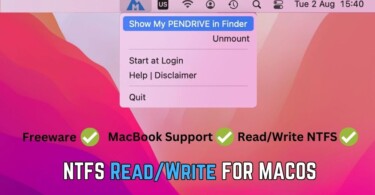
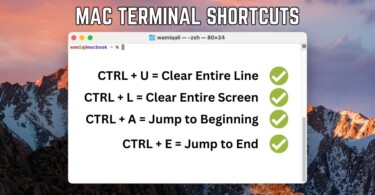
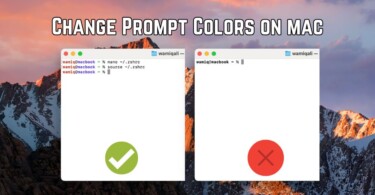

I used these proxy connections and I still get the error message.
My TORCC file is set as indicated…problem still exists.
The file is named torrc and not torcc.
Same issue here. Found the file, edited, saved, restart Tor and same issue as before.