WordPress is really a versatile blogging platform. A lot of pro bloggers are already using wordpress to publish content online to their blogs. Mashable, which is one of the best blogs took start from wordpress. A lot of sites are now being made in wordpress because of the flexibility which it offers to the users. You don’t need to be a coding master to use the wordpress. If you know how to click on elements then you are lucky enough to operate wordpress. This is the beauty of wordpress that a man of any age can use it with ease of access.
I have posted a lot of wordpress tutorials, to help beginners learn wordpress through this blog. I have gone step by step, in order to create a link in the mind of the person who might be reading from talkofweb, about using and developing a site/blog over wordpress. This series of wordpress tutorials are actually written in a way so that a person of any age or any expertise may learn from them. If you don’t know anything about developing then still this is just fine, as you can still learn a lot from these amazing set of wordpress tutorials. I will be keep on adding new articles in this wordpress learning series which will ultimately give you a lots of benefits even financial ones also! This really is a beginner to pro guide in order to learn wordpress. Read one article on the daily basis and learn to start your own blog with the ease of access. Making a blog was never so easy before wordpress, wordpress just gives you every functionality of a great blog.

WordPress Tutorial Archive – Learn to Make your Own Blog/Website through WordPress:
Below are the series vise article list, published back previously. After reading and implementing every article you will be able to learn WordPress in a matter of no days.
- Understanding WordPress Basics – A popular Blogging CMS
- Learn how to: Choose the best wordpress hosting to start a new blog
- Learn how to: Install wordpress on the Hosting
- What to do after installing WordPress
- (Alternatively: Learn to Install WordPress on your Computer for Testing Purpose)
- How to Publish articles on the WordPress
- Submitting Sitemaps to Google Search Engine For SEO
- Submit Sitemap to Bing Search Engine
- Best WordPress plugins which every new Blog Must Have!
- Learn the Basic Components of a WordPress theme
- Registering and Creating WordPress custom navigation menu for Blog
- Learn about WordPress Post Loop , How posts are fetched at WordPress Homepage
- Customize the look and feel of a wordpress post loop
- Adding Featured Image Support in WordPress (Most Old themes doesn’t have this pre-coded)
- Customizing the Summary length of a wordpress post shown at Homepage
- Learn how to show Related posts in WordPress
- Showing Just one main category name in the Post Loop
- Using Multiple summary lengths in WordPress Posts
- Learn how to Add Facebook Comments to your WordPress Blog
- Learn How to add a contact form to your WordPress Blog
- Important: Learn how to backup your WordPress blog to Dropbox
Advanced WordPress Tutorials:
- Adding WordPress Custom Post Types for Different category of Articles and Posts
- Registering wordpress custom taxonomy (An extra category group type, which can used to give post categories other than that wordpress default “Category” field)
- Learn to add extra input and text areas to wordpress post, called as meta boxes. Meta Boxes can store individual information for every post.
- Learn How to Paginate A Single post into Multiple Parts
- Visit counter for wordpress posts without a plugin
- Popular WordPress posts using the Visits Counter
- Pinterest like post layout for the WordPress homepage
Speed up your WordPress Blog, Decrease the load time:
- Setup Cloudflare to Speed up your Blog – A good content delivery network
- Use w3 total cache to speed up wordpress blog with caching
- Solve LCP Issue Longer than 4s and Improve Web Vitals Score on WordPress
- Enable mod_brotli in WordPress to serve Compressed Pages
Search Engine Optimization:
Miscellaneous:
This list is going to increase at weekly basis, so don’t you ever miss a new piece of amazing information and you must subscribe to talk of web by email.

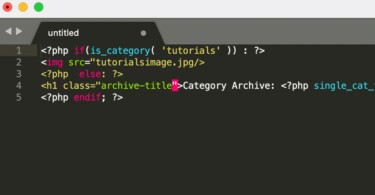
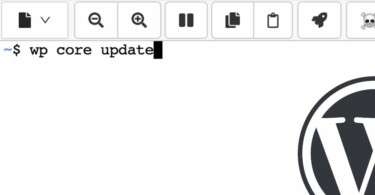
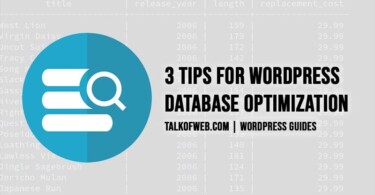

Hi Wamiq Ali, It will be helpful for beginner. Can you help me, how to add popup subscribe box in my site?
I Will Write Down a Tutorial Over it and Will Give you Back the Link!