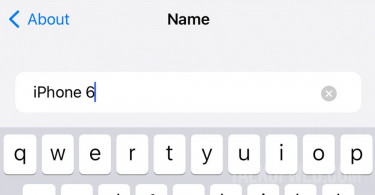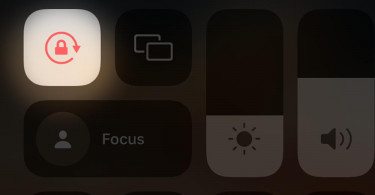Sometimes you need to perform a task manually. Installing driver is one of those tasks which works automatically inside the Windows ecosystem. For example, if you connect an iPhone to a Windows PC using data cable; it’ll automatically install the required driver. However, for some reasons sometimes a device is not identified. In other times, due to memory issues or other reasons, your PC is unable to download the required driver. Sometimes these driver-software come with Windows update. Now, updating entire Windows just for sake of driver sounds time-consuming. Therefore, it’s imperative that we learn how to install iPhone driver on Windows 10, the manual way.
We’ll use Device Manager for the above mentioned purpose. Follow these steps:
- Connect your iPhone with your Windows PC through USB Cable.
2. Launch iTunes, it’ll say “iTunes is waiting for Windows Update to install the driver for this iPhone [..]“. Head towards Device Manager, you can search it using Cortana.

3. Inside Device Manager search for Portable Devices. You’ll see Apple iPhone, right-click and click Update Driver. (You can also launch it by clicking on properties and opening driver tab).
4. A dialogue box will open, select Search automatically for updated driver software. Your PC must be connected to the internet.
It’ll search and after a while, you’ll notice that iPhone driver for Windows 10 is installed on your system. Go for the USB devices in the Device Manager. You’ll see there iPhone listed as a recognised device. After this, relaunch iTunes and you’ll notice that now it recognises your phone. Furthermore, if it doesn’t work as explained, then make sure to restart your system.
Conclusion:
Manual installation of iPhone driver on Windows 10 through the internet is pretty easy. It comes handy when iTunes relies on the Windows update for sake of iPhone driver. You can install iPhone driver manually without much hassle. It will save time required for Windows update or for clearing extra space.