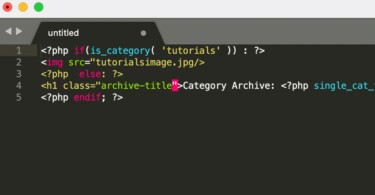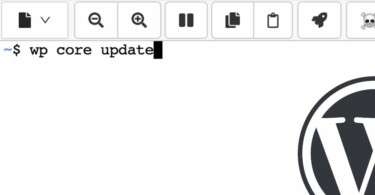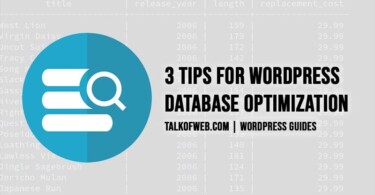You might be familiar with the amazing CMS wordpress and with it’s power. You can write the stuff with it and can publish it to the internet with quite an ease. Most of the people out there are not developers and they don’t know that how a wordpress theme works. By working I mean to say that you basically don’t know that how the following things happen:
- How layout of single post is designed and in which file in a wordpress theme!
- How layout of page in the wordpress is designed through the wordpress theme!
- How the sidebar is designed and coded in the wordpress theme.
- How header is designed and coded in a wordpress theme.
- How a footer works in a wordpress theme.
So there are many other components of the wordpress theme which should be known by any person so that he may be able to sort out any error in the output of a wordpress blog if any.
Major and basic components of a WordPress Theme – Web Designer starter Guide:
If you want to be a good WordPress developer then it’s a good start for you since you should know how a WordPress theme works. Listen you download a theme which is in .zip format and you think it some kind of zipped theme. But First, do me a favour, unzip the file and get the basic contents of the theme.
After unzipping the file, you need to copy the folder and paste that into your local WordPress or online WordPress installation in the folder: wp-content/themes, Now you should open the folder and you will see the following .php file into the folder:
- header.php – The file which contains the coding for the head section of your theme
- sidebar.php – The file which controls the sidebar part of the WordPress blog.
- single.php – The file which is dedicated to the post layout and comments!
- page.php – The file which is dedicated to the layout of a page published through WordPress.
- footer.php – The file which controls the way footer appears in the front end of the site and many other files.
- category.php – Controls the post loop for the category page. You can create separate category template for WordPress, which allows you to show posts in every category in a unique and different manner.
- comment.php – Controls the comments layout for the WordPress site output.
- functions.php – Used to hook certain functions in your WordPress input as well as output.
- Style.css – Used to control the way using which your site appears using CSS.
More advanced components can also be added through these files, Like page template, post-type single files, error_404 page (Which controls the layout of the 404 not found error). Thus, Now you get that any changes made to the above files which make the respective change in the theme area. Simple! Hope I helped to get basic knowledge on how the WordPress theme components work.