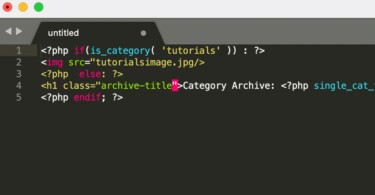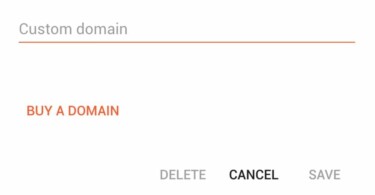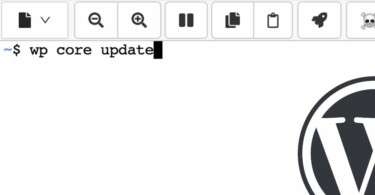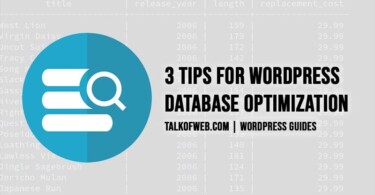Our blog speaks what out character is and how we perceive the interests which we decide for us for the whole life. A blog is a kind of personalized experienced which we gain. While composing the articles or posts for the blog to make them look unique and attractive we add images to them, so that the reader may get the basic concept of the topic described in the posts. Most of the people don’t know that how to adopt a good way while adding the images in your blog posts thus they end up with a bad interface of the post.
Add images in Blog posts with impressive way:
The added image must be cool and Attractive:
You must be familiar with the photoshop so that you may be able to edit the image to be added and make it look more cool and adaptive for the blog post. Like in the last post I added a self explanatory image of the Best Cloud storage Services which you may like to use.
 Now the above image self explains that what is going to be in this post as well as my previous post 😉 So that is a good example.
Now the above image self explains that what is going to be in this post as well as my previous post 😉 So that is a good example.
Adding Your Property Title or copyright message:
You designed the image and added to the post to describe the theme of the post. Then it is a good practise to add the website address or at least the name for which you designed the image. It will help you in different of ways:
- If the image is damn attractive then the visitor will surely come back to the site which was described in the image. Social media sharing will put a significant impact.
- The new google search for the images from where now the traffic to the site is least likely to come can draw you some traffic or atleast human fans, which upon liking the image will surely come to the site as the URL or site name is given in the image.
- Those scrapers which steal your content can’t edit your images and you got a proof or a kind of link back to the original site from those fake sites.
- No stealer except the one who knows how to edit images can get your images for no cost. Thus, adding the site title in your image at a good place so that it may not look odd is a good practise to be adopted.
Added Image must be small in Size:
Most of the images which bloggers add are very heavy which take a lot more time to be loaded than the text. An a bad impact is done on the visitor side which have a slow internet connection. I don’t mean that you should make images blur after reducing the quality but you should take care of these things:
- Make sure that large images are saved and uploaded in the .jpeg format.
- Make sure that you use photoshop and lower the quality to the suitable level while saving the image.
- Make sure that the image isn’t way to stretched length or width vise.
- Use png’s only when you need some transparent images.
Add Images to the Sub Headings Describing the Theme:
People really get bored when they see a large junk of text but no image, in case you need to break the long discussion into the fun loving small parts, for this purpose you need the help of the images. When you create a post, you add a featured image and after that most of bloggers add nothing in the media. But this is not really a good practise, if you have subheadings then you should add images to support them. Suppose, you add a post with title “Features of World Best Cars” then you are surely going to add subheadings in the case with the name of the cars then if you don’t add the supporting pictures, it will really look odd.
Thus, it is a good practise to support your article sub headings with images also.
Copied Images should be given the credit:
If you care for the ethics then the images copied from the other blogs should be given the credit, or else you should be good at photoshop or gimp enough to edit those graphics and then change them to something new. But in case if you copy the images and then don’t give the credit then it will be against the ethics.